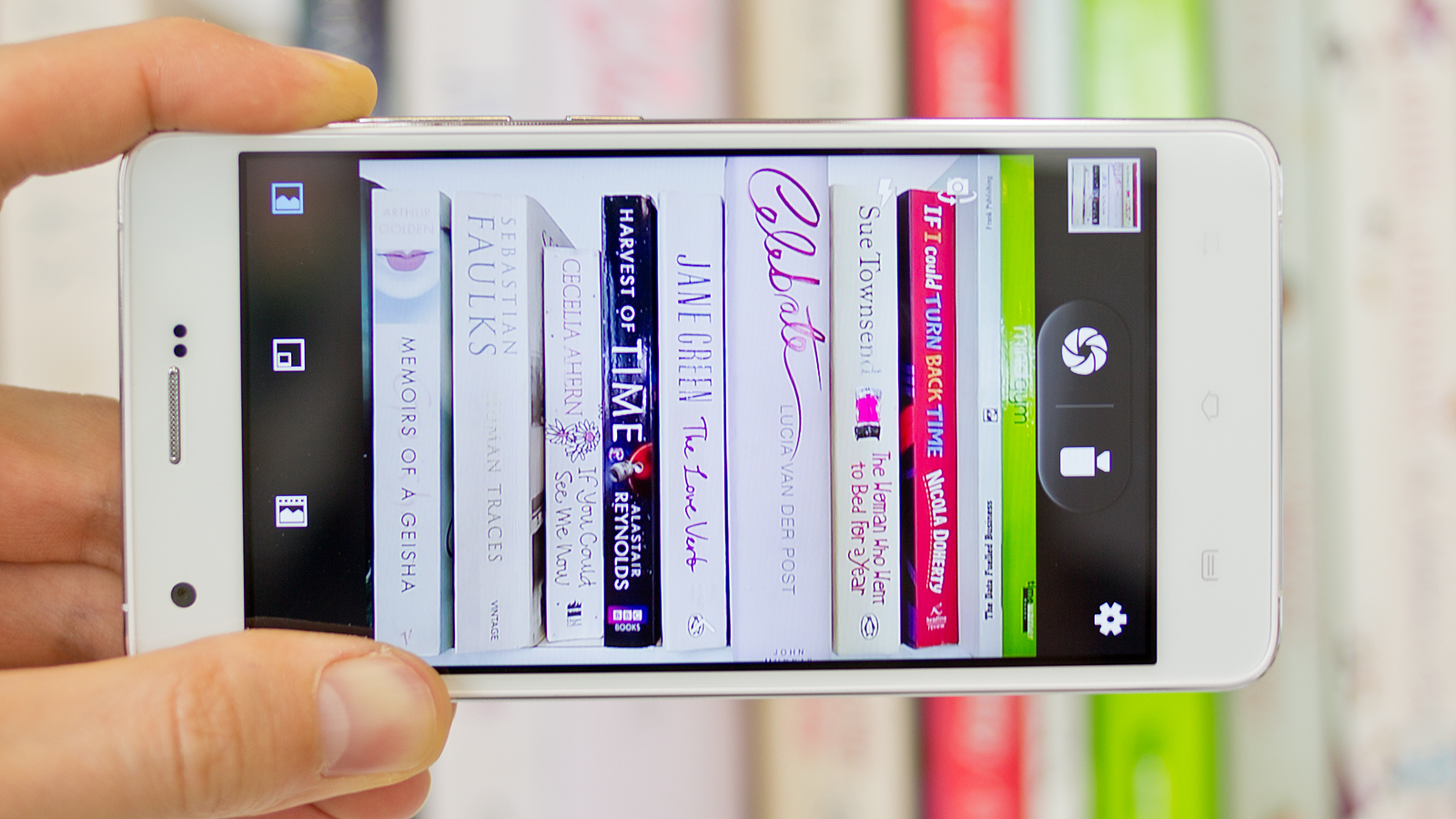With the Hammer, UMI blends an aviation-grade aluminium alloy frame and a tough polycarbonate shell with a 5in dual-glass IPS and Gorilla Glass HD display to create a virtually unbreakable device that still manages to be both good looking and lightweight. You might not intend to hammer nails with this smartphone, but you could. And you could use it to crack nuts or even run it over in your car, as Geekbuying has delightfully demonstrated in its own video (shown below under Design and build). But there’s more to the UMI Hammer than its tough design. In our benchmarks, the 1.5GHz MediaTek quad-core processor, 2GB of RAM and ARM Mali-T760 GPU powered the UMI Hammer to some decent mid-range results, with an AnTuTu score of 32,506 putting it in the same class as the Google Nexus 5, LG G3 and HTC One. Not bad for a phone that costs just £93 from Geekbuying (remember to add in import duty – see grey-market tech buying advice). Add to that its 4G connectivity, a 13Mp rear camera with dual-LED flash, built-in dual-SIM and microSD support, and a removable battery, and the UMI Hammer is quite a deal. What’s really interesting about the Hammer, though, is its software. Out of the box the UMI runs Android 4.4 KitKat, and has a slew of both useful and customisable smart gestures. With support for Rootjoy, though, things get a lot more interesting. Rootjoy is a program that you download to your Windows PC or laptop, then plug in your phone to quickly install updates, flash a new ROM of your choice (including Lollipop and MIUI6), install a custom UI or back up your data. Also see: How to back up Android. With the UMI Hammer you get all the connectivity options you expect, including OTG support, 802.11n Wi-Fi and Bluetooth 4.0. With a separate GPS receiver installed efficiency is said to be improved by 35 percent, getting around the signal problems often experienced by metal-chassis phones.
UMI Hammer review: Design and build
As the name suggests, UMI’s Hammer is a seriously tough smartphone, and yet it’s much better looking than most rugged phones you can buy. UMI has taken a super-strong aviation-grade metal chassis and fixed to it an also-tough polycarbonate shell and dual-glass display. See just how tough is the UMI Hammer in the video below. Also see: Best cheap 4G phones 2015. That dual-glass screen comprises a 5in IPS panel with an HD resolution of 1280×720 pixels and a Gorilla Glass protective top layer. To give you an idea of its clarity, the Hammer’s 294ppi pixel density falls just short of the 326ppi of the iPhone 6. It’s very bright and very colourful, with excellent viewing angles. Further protection is afforded by the slight lip to the screen bezel. Available in black or white (and supplied to us in white), the UMI Hammer is a nice-looking phone. The 13Mp camera juts awkwardly at the rear, but this is becoming increasingly common in today’s ever-thinner smartphones. The Hammer is a super-slim 7.9mm, and despite its tough chassis just 159g. With a 5in screen and slim bezels it sits nicely in a single hand, aided by the slight curve to the Hammer’s rear. UMI refers to this polycarbonate cover as being as smooth as a baby’s bottom; it’s not the first thing that springs to mind, but it is indeed smooth to the touch. Pleasingly, it’s also removable, and gives access to an also-removable battery, dual SIM slots and a microSD card slot. Also see: Best Android phones 2015. The volume rocker and power button are well-positioned for use with the right thumb, but the rear-facing speaker is muffled by the palm. Three Android-standard touch-sensitive buttons lie below the screen, while you’ll find a micro-USB charging port and 3.5mm headphone jack on the top edge.
UMI Hammer review: Hardware and performance
At this price you shouldn’t expect top-end hardware, but you’ll be pleasantly surprised by what you do get for just £93 – and that is middle-of-the-road performance at a budget price. Inside the UMI Hammer is a 1.5GHz MediaTek MTK6732 chip, a 64-bit quad-core processor based on the ARM Cortex-A7. This is paired with 2GB of RAM and 16GB of storage, of which some 12.5GB is available to the user (and, of course, you can add up to 64GB via microSD). ARM Mali-T760 MP2 500MHz graphics complete the package. Also see: How to get more storage in Android. As well as our usual benchmarks we ran the UMI Hammer through AnTuTu, a popular Android benchmark that takes into account CPU, RAM and GPU performance, as well as the user experience. In this test the Hammer recorded 32506 points, putting it in the same class as 2013/2014 flagships including the Google Nexus 5, LG G3 and HTC One. In Geekbench 3 we saw 728 points in the single-core test and 2203 multi-core, showing better single-core performance but slightly lower multi-core performance than the other UMI phone we’ve reviewed, the octa-core UMI Zero. The Hammer took the lead in SunSpider and GFXBench, however, with 18fps recorded in T-Rex, 8fps in Manhattan and 1020ms in Google Chrome for JavaScript performance (865ms when tested using the preinstalled browser). Also see: What’s the fastest smartphone 2015. The UMI Hammer is fitted with a 2250mAh removable battery that we expect to offer a full day’s usage. However, we’re still running our battery life benchmark and will update this review once it has completed. UMI claims the Hammer can handle nine hours of 4G internet browsing, 11 hours of video playback, 28 hours 2G call time or 42 hours of music playback.
UMI Hammer review: Connectivity
The UMI Hammer covers most bases connectivity-wise, with support for 802.11b/g/n Wi-Fi networks and Bluetooth 4.0. It also supports OTG, but rather than NFC you get MediaTek’s HotKnot. Metal-chassis phones often struggle with obtaining a signal, and although the Hammer has a plastic rear cover UMI has opted to install a separate GPS receiver. This means the Hammer supports both GPS and A-GPS, and UMI claims 35 percent better efficiency because of this. Also see all smartphone reviews. Mobile network coverage is important when buying a phone from overseas, and you should check the UMI Hammer is supported by your UK mobile operator’s network. The Hammer operates on GSM 850/900/1800/1900MHz, WCDMA 900/1900/2100MHz and FDD 800/1800/2600MHz. Not only is it a nice surprise to find 4G connectivity in a phone this cheap, but the UMI Hammer is also a dual-SIM phone, accepting one micro-SIM and one full-size SIM. It operates in dual-standby mode – for more on what this means see our article best dual-SIM phones and dual-SIM phones buying advice.
UMI Hammer review: Cameras
The UMI Hammer has a 13Mp rear camera with f/2.2 aperture and a dual-LED flash; it can also shoot HD video. In our initial tests at the default settings we found detail was lacking, but by turning on Anti-Shake we got a better picture from our windy seventh-floor London roof terrace. It was only when we switched on HDR that we got a really decent image, though. With HDR on the UMI Hammer shoots pictures to be proud of, with excellent detail and truthful colours. You can see all our test shots with- and without HDR and our test video below.
The camera settings require a little bit of getting used to, with options such as Anti-Shake greyed off when you turn on Smile Shot (which we found was on by default). You can also slide in from the left of the screen to access real-time previews of filters, and configure the camera to take a photo when you say “Capture” or “Cheese”.
A 3.2Mp f/2.2 selfie camera is fitted to the front of the Hammer. You can turn on Face Detection and Face Beauty mode, with options to reduce wrinkles and whiten your skin tone. As with the rear camera, real-time previews are available for filters. Also see all Android phone reviews.
UMI Hammer review: Software
As we mentioned in the introduction, the UMI Hammer supports Rootjoy – and that’s great news for Android enthusiasts. While the UMI Hammer runs Android 4.4 KitKat out of the box, Rootjoy removes the need to wait for new updates to come to your device and allows you to install a new ROM in a couple of clicks. Rootjoy is a Windows program that you install on your PC or laptop, then plug in the UMI Hammer over USB to access options for quickly installing updates, flashing a new ROM of your choice (including Android Lollipop and MIUI6), installing a custom UI or backing up important data. Also see: Best budget phones 2015. If you decide to stick with KitKat, you’ll find a fairly stock implementation with full access to Google Play. If you want Google apps such as YouTube or Gmail simply download them from here.
A few additional apps are preinstalled, including SuperSu, which is an app that allows advanced management of apps that require root access, a file manager, notebook, music and video playback apps, SuperCleaner – an optimisation utility – and the WeCal calendar. Open the Settings menu to access Smart Wake and Gesture sensing menus, with the former including such options as a double-tap to wake the screen and the drawing of alphabetical characters in standby mode to quick-launch apps of your choosing; the latter lets you use gestures to do things like call contacts directly from a text just by putting the UMI Hammer to your face.
Read next: Best new phones coming in 2015. Marie is Editor in Chief of Tech Advisor and Macworld. A Journalism graduate from the London College of Printing, she’s worked in tech media for more than 17 years, managing our English language, French and Spanish consumer editorial teams and leading on content strategy through Foundry’s transition from print, to digital, to online - and beyond.