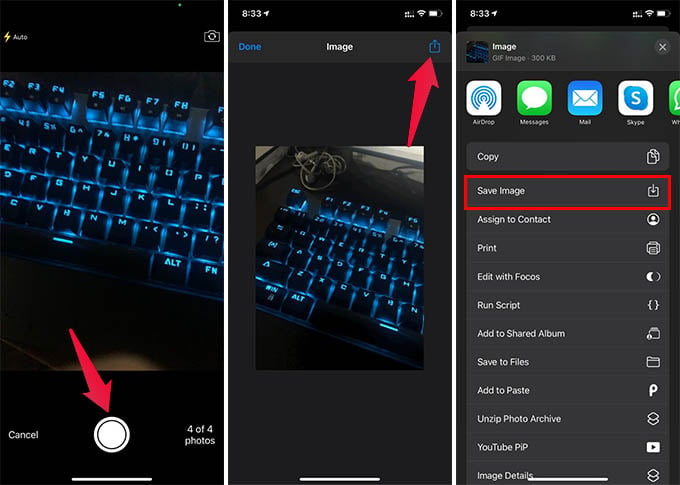Read more to find out how to shoot animated GIFs on the iPhone.
Shoot Animated GIF on iPhone
Well, you do not need apps for everything you do when you have an iPhone. Like most other things, you can shoot and create GIFs by using a Siri Shortcut. You can find the GIF shooting shortcut within the Shortcut apps and start using it.
There you go! You no longer need a separate app to shoot GIFs and share them with friends. Simply open the Shortcut and shoot up to 4 images to make the GIF file. By editing the Shortcut variables, you can change the image numbers and shoot GIFs with a longer duration as well.
Δ