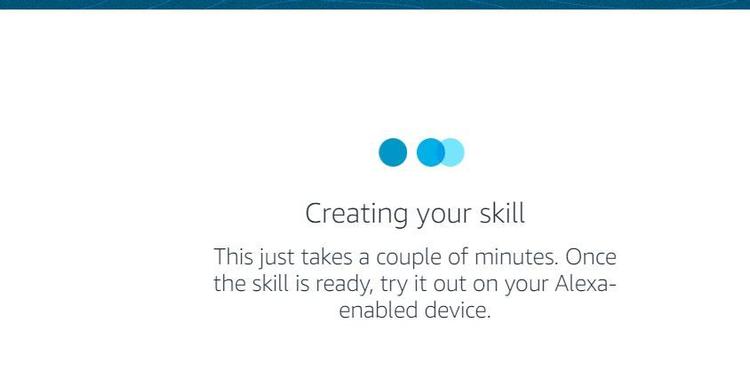Using 22 templates you can pick the type of skill and then customise it to your liking. For example, with Chore Chart you can set up tasks for each member of the family and Alexa can remind people on specific Echo devices when they are due to do their chore as well as answering questions about who has chores to do today. The other skills range from games to custom Q&A to adventure and fairy tale stories. With Q&A you could set up answers to common questions for house guests such as “What’s the Wi-Fi password?” and Alexa can answer. Here are the 22 templates:
Custom Q&ASidekickHouseguestPet SitterBabysitterWhose Turn Chore chartFlatmate
RoastInspirationsFamily JokesComplimentsTriviaFamily Trivia
Birthday TriviaWhat To DoFlashcardsQuizFactsSci-FiFairy TaleAdventure
How to use Alexa Skill Blueprints to make a skill
To use the templates and make your own skill, simply head to blueprints.amazon.co.uk and follow the instructions on screen. As you’d expect, the steps are quite straightforward and it’s a simple case of editing the details within the skill so Alexa says what you want her to say, giving the skill a name so you can ask Alexa to open it and then publishing it.
Once it’s ready to use, you can say “Alexa, open Chore Chart” or whatever name you gave your skill. Alexa’s profanity filter will prevent the use of ‘adult words’ so you can let your kids and teens loose with Alexa Blueprints and they’ll have great fun creating stories and games without making them ‘blue’. Here’s an example of how to customise and create a Chore Chart skill. First pick Chore Chart from the list, then click the Make You Own. You can hit the play button first to hear what the skill sounds like.
Next, enter the names of the people in your family or household.
On the next screen choose who does which chores and when. You can optionally get Alexa to give reminders at specific times on a specific Echo:
Finally, you can customise the messages Alexa says after reading out a chore:
There isn’t too much in the way of customisation for what’s shown on an Echo Show, Echo Spot or a Fire tablet in Show mode, though.
How to use and share a skill you’ve made
After a few minutes your skill will be ready to use. You can check the status by either staying on the same web page, or by going to the Alexa Skill Blueprints home page and clicking on SKILLS YOU’VE MADE at the top. Here you can edit your skill, delete it and also share it with friends via email, Facebook, Pinterest and Twitter. There’s also the option to copy the link and send it via any messaging app.
And when the status says ‘Ready to use’ you can say, “Alexa, open Chore Chart”. Also check out the funny things you can say to Alexa. Jim has been testing and reviewing products for over 20 years. His main beats include VPN services and antivirus. He also covers smart home tech, mesh Wi-Fi and electric bikes.