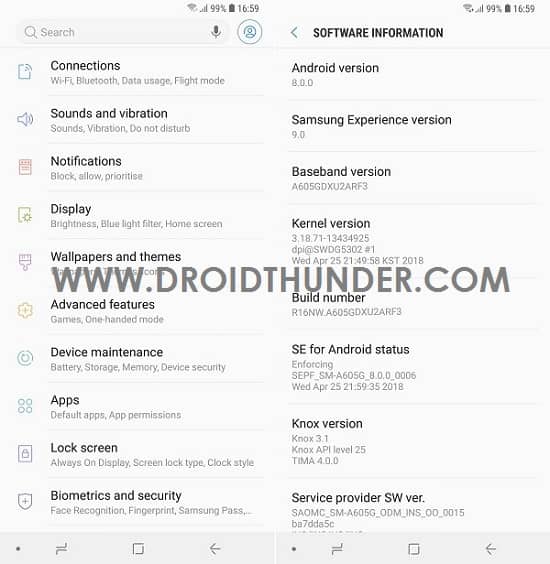Some of its eye-catchy features include 6.0 inches of Infinity Display with 18.5:9 aspect ratio, dual rear cameras, face recognition, and a metal unibody. It even features a 24 megapixel of front-facing camera, which is the highest we have seen yet on a Samsung smartphone. With such amazing features, it gives tough competition to its rivals like Nokia 7 Plus, Moto Z2 Play, and the Honor 8 Pro. Galaxy A6+ users can expect to receive this INS update through OTA (over the air). If you haven’t received it yet, then don’t worry as we’ll be discussing the complete process on how to manually flash the Android O update using the Odin tool. Along with India, Samsung seems to be rolling out the update in most countries, including the Netherlands, Germany, and Poland.
How to Install Samsung Galaxy A6 Plus Android 8.0.0 A605GDXU2ARF3
Released on 29th June 2018, this Android 8.0.0 Oreo A605GDXU2ARF3 firmware update comes with few improvements in performance and stability. It brings all of the new features that are included in Android Oreo with none of the carrier bloatware. Remember that this is a stock ROM so you can flash this whenever you want to restore the warranty or restore the default system on your phone. Let’s proceed to the actual guide on how to install Android 8.0.0 Oreo A605GDXU2ARF3 firmware on the Samsung Galaxy A6 Plus SM-A605G smartphone.
Firmware Info
Model: SM-A605G Model name: GALAXY A6 Plus Country: India Version: Android 8.0.0 Oreo Build date: June 29, 2018 Product Code: INS PDA: A605GDXU2ARF3 CSC: A605GODM2ARF3 PHONE: A605GDXU2ARF3
Disclaimer
All the mentioned steps are quite risky and may permanently damage your device. So we recommend you to proceed at your own risk. If your Galaxy A6+ gets bricked by following this guide, then we at DroidThunder.com won’t be held liable for that.
Compatibility
This Android 8.0.0 Oreo DXU2ARF3 firmware is for Samsung Galaxy A6 Plus with model number SM-A605G. Flashing this firmware update on any other device or variant might brick your phone. Hence, confirm your device model before going ahead.
Screenshot
Pre-Requisites
Lack of battery power can interrupt the process thus increasing further problems. So charge your device at least up to 60%. Backup your important data including contacts, apps, messages, call logs, notes, etc. Install the latest Samsung USB drivers on PC to detect your device when connected via USB cable. (Optional) Temporary disable all the security tools as well as antivirus that are installed on your PC.
Downloads
Odin3-v3.13.1 Android 8.0.0 Oreo DXU2ARF3
Samsung Firmware Installation Guide
Now that you’ve downloaded the latest update, it is time to install it on your device. Follow our guide given below to flash the Android 8.0.0 update.
How to Install Android 8.0.0 Update on Samsung Galaxy A6 Plus
Conclusion
Finally! The latest official Android 8.0.0 Oreo DXU2ARF3 firmware is flashed on your Samsung Galaxy A6 Plus SM-A605G smartphone. Go to Menu > Settings > About Phone and verify the same. Enjoy and experience the all-new Android Oreo features on your Galaxy A6 Plus. Notify me of follow-up comments by email. Notify me of new posts by email.
Δ I bring Galaxy A6 + from saudi but in this phone in india Jio SIM Volta not work I want to flash into indian firmware so kindly suggest me which file need to be best for flash A6+ in india. My present baseband version is. A605FNXXU3ARI3 I don’t know which firmware support for my phone in india.